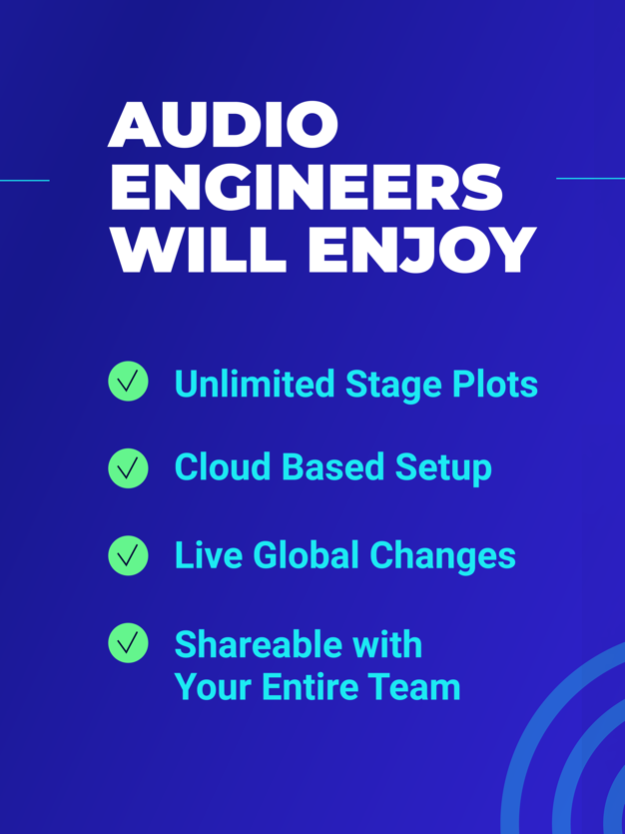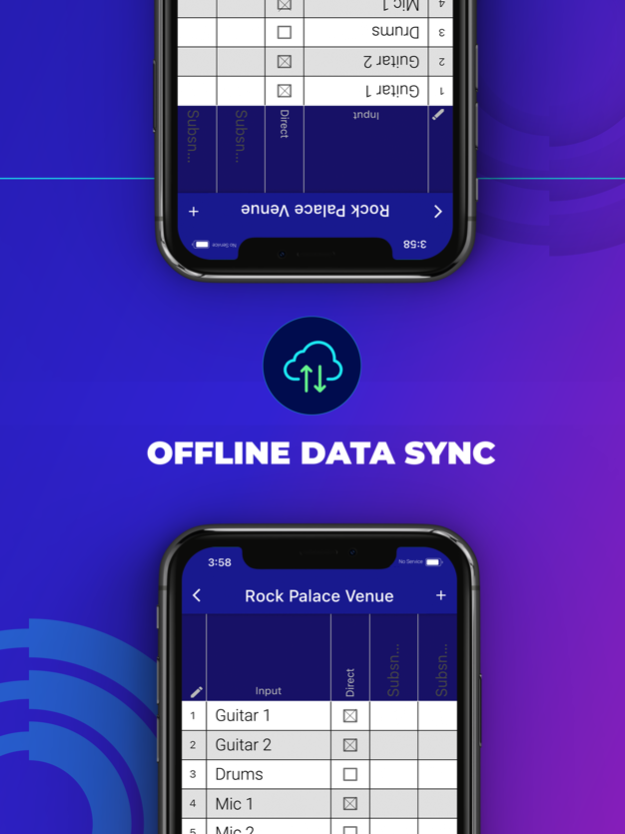Signal Flow 3.1.0
Continue to app
Free Version
Publisher Description
Signal Flow is the cloud based virtual tool that all Audio Engineers will love. Easily create and share input lists and stage plots with your entire team. Featuring offline data sync, live global changes, unlimited stage plot creations and so much more. Say goodbye to hand drawn stage plots and outdated input lists and hello to next level audio production.
* Some features require a subscription. Subscriptions will charge your iTunes account and will auto-renew if not cancelled at least one day before the auto-renewal period. To manage your subscription service from your device go to your Account Settings in the Settings app. Any remaining free trial period is forfeited upon purchase of a full subscription.
Terms of Use:
http://www.bytebreakstudios.com/signalflow-tos-pp.html
Privacy Policy:
http://www.bytebreakstudios.com/signalflow-tos-pp.html
** This app is currently being developed. If you have any suggestions or feedback, please use the in-app feedback form and up-vote features you think would be useful.
Nov 26, 2022
Version 3.1.0
- bug fixes
About Signal Flow
Signal Flow is a free app for iOS published in the Audio File Players list of apps, part of Audio & Multimedia.
The company that develops Signal Flow is Byte Break Studios LLC. The latest version released by its developer is 3.1.0.
To install Signal Flow on your iOS device, just click the green Continue To App button above to start the installation process. The app is listed on our website since 2022-11-26 and was downloaded 9 times. We have already checked if the download link is safe, however for your own protection we recommend that you scan the downloaded app with your antivirus. Your antivirus may detect the Signal Flow as malware if the download link is broken.
How to install Signal Flow on your iOS device:
- Click on the Continue To App button on our website. This will redirect you to the App Store.
- Once the Signal Flow is shown in the iTunes listing of your iOS device, you can start its download and installation. Tap on the GET button to the right of the app to start downloading it.
- If you are not logged-in the iOS appstore app, you'll be prompted for your your Apple ID and/or password.
- After Signal Flow is downloaded, you'll see an INSTALL button to the right. Tap on it to start the actual installation of the iOS app.
- Once installation is finished you can tap on the OPEN button to start it. Its icon will also be added to your device home screen.